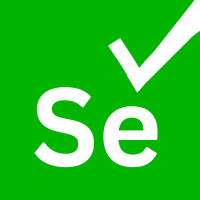Introduction
Selenium is an open-source, cross-platform framework that allows you to automate web browsers. It provides a way to interact with web elements, perform actions, and validate the behavior of web applications, just like a real user would. Selenium supports various programming languages, including Java, Python, C#, and more, making it versatile and accessible to a broad range of developers and testers.
Why Selenium?
- Web Application Testing: Selenium is primarily used for automating web application testing. It enables testers to verify that web applications work correctly across different browsers and platforms.
- Cross-Browser Compatibility: One of Selenium's standout features is its ability to test web applications on multiple browsers (e.g., Chrome, Firefox, Edge, Safari) without requiring major code changes. This ensures your application works seamlessly for all users.
- Scalability: Selenium can handle simple tasks like form filling to complex scenarios like data-driven testing and parallel test execution. This scalability makes it suitable for a wide range of projects.
- Reusability: Test scripts written in Selenium can be reused, saving time and effort when adding new features or performing regression testing.
- Integration: Selenium integrates well with other tools and frameworks, including testing frameworks (e.g., TestNG, JUnit), continuous integration tools (e.g., Jenkins), and various third-party libraries.
Components of Selenium
Selenium is composed of several key components:
- Selenium WebDriver: The core component for automating web browsers. It provides a programming interface for interacting with web elements and browsers.
- Selenium IDE: A record-and-playback tool for creating simple automation scripts without coding. Useful for beginners and quick test case creation.
- Selenium Grid: Allows you to distribute test execution across multiple machines, browsers, and platforms simultaneously. Ideal for running tests in parallel to save time.
Getting Started
To start using Selenium, you'll need a few things:
- A programming language you're comfortable with (e.g., Java, Python).
- Selenium WebDriver libraries for your chosen language. A development environment (e.g., Eclipse, Visual Studio Code).
- Access to the browsers you want to test (e.g., Chrome, Firefox).