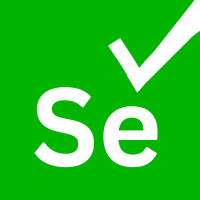WebDriver Manager
WebDriverManager is a library that simplifies the management of browser drivers required by Selenium WebDriver. It assists in automatically downloading and managing the required driver binaries (e.g., ChromeDriver, FirefoxDriver) based on the specified browser version, ensuring compatibility and hassle-free setup for running Selenium tests.
Features of WebDriverManager:
- Automated Driver Management: WebDriverManager automatically handles the downloading and configuration of required driver binaries.
- Dynamic Version Handling: It can dynamically fetch the latest compatible driver version based on the specified browser version.
- Platform-Independent: Works across different operating systems (Windows, Linux, macOS).
- Integration with Test Automation: Easily integrates with Selenium WebDriver for seamless usage in test scripts.
In the following example, WebDriverManager.chromedriver().setup() automatically downloads and configures the ChromeDriver binary required by Selenium for Chrome browser automation. The setup() method ensures the appropriate driver is ready for use without manual handling of driver paths or versions.
Java
C#
Python
Javascript
Kotlin
Copy
// Library to import // import io.github.bonigarcia.wdm.WebDriverManager; //Automatically downloads and configures the ChromeDriver binary WebDriverManager.chromedriver().setup(); WebDriver driver = new ChromeDriver(); driver.get("https://www.example.com"); driver.quit();
Copy
new WebDriverManager.DriverManager().SetUpDriver(new ChromeConfig()); IWebDriver driver = new ChromeDriver(); driver.Url = "https://www.testautomationstudio.com/demo/home/"; driver.Manage().Timeouts().ImplicitWait = TimeSpan.FromSeconds(30); driver.Manage().Window.Maximize(); driver.Quit();
Python code coming soon
Javascript code coming soon
Kotlin code coming soon